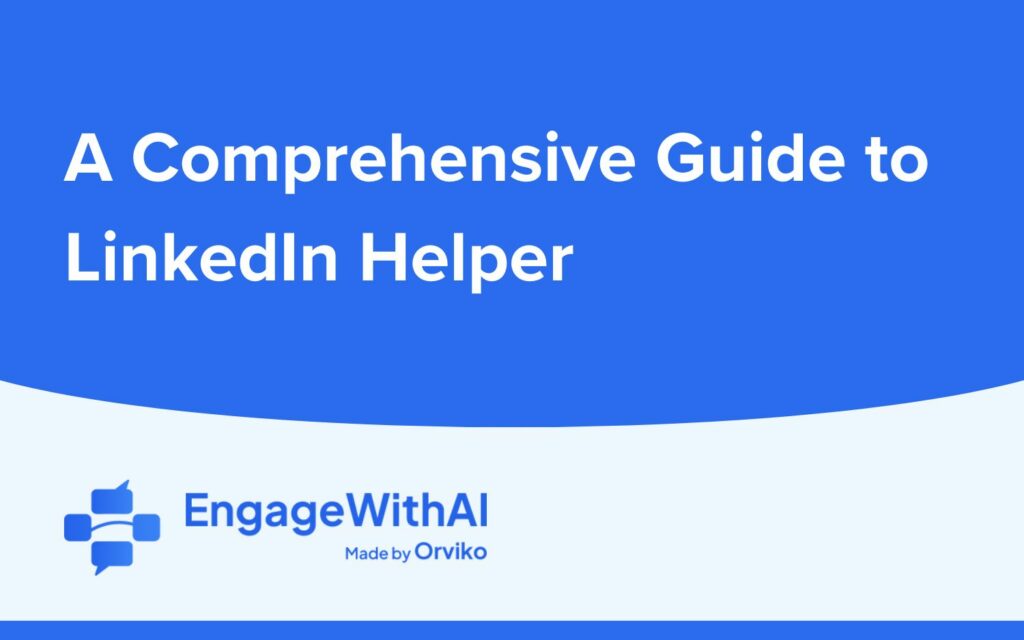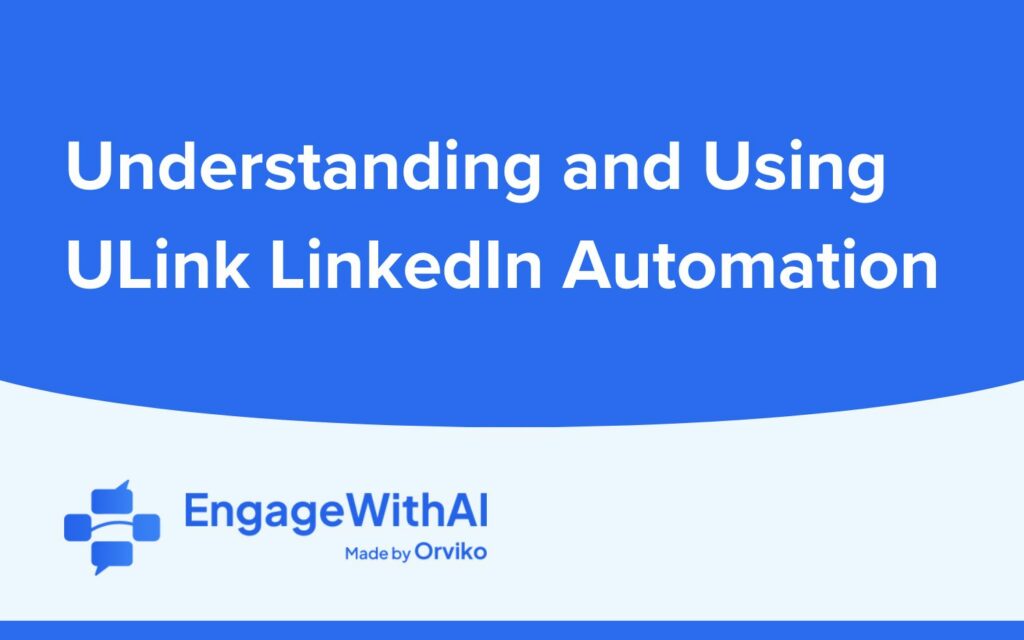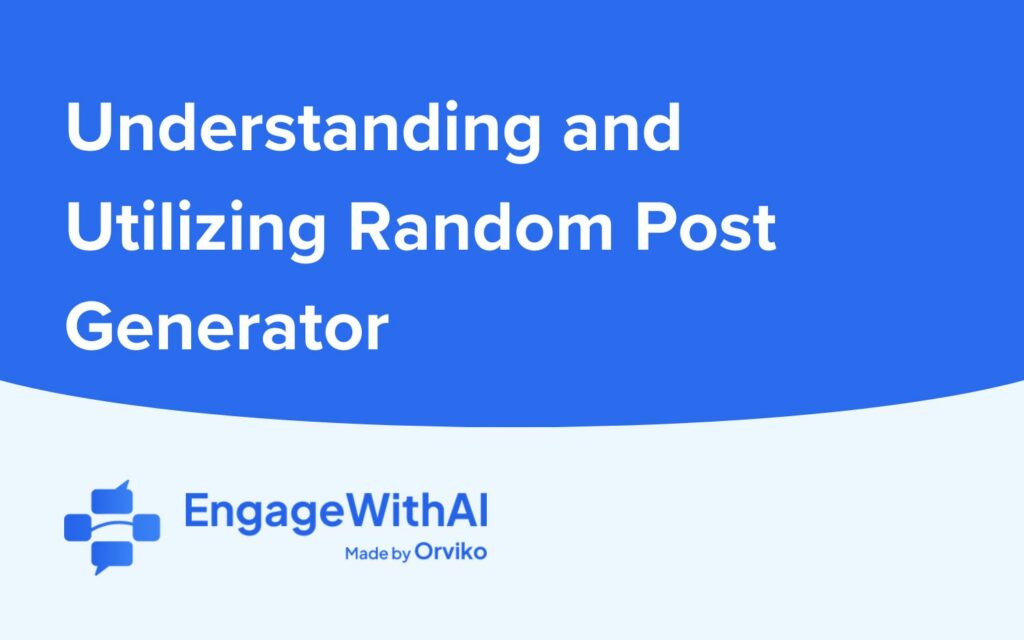Welcome to our comprehensive guide to LinkedIn Helper! In today’s digital age, LinkedIn has become an essential platform for professionals to connect, network, and find new career opportunities. With millions of users, it can sometimes be overwhelming to manage your LinkedIn profile efficiently and make the most of the platform’s features.
This is where LinkedIn Helper comes in. LinkedIn Helper is a powerful tool that can help you automate various tasks on LinkedIn, saving you time and effort while maximizing your reach and impact. In this guide, we will walk you through the process of setting up LinkedIn Helper, understanding its interface, and utilizing its features for networking and job searching.
First, we will delve into the reasons why you should consider using LinkedIn Helper. From automating connection requests to sending personalized messages, LinkedIn Helper can streamline your networking efforts and help you expand your professional connections.
Next, we will guide you through the installation and setup process, ensuring that you have LinkedIn Helper up and running in no time. We will provide you with step-by-step instructions, making the entire process hassle-free.
Once you have LinkedIn Helper set up, we will explore how to use it for networking purposes. You will learn how to identify potential connections, automate connection requests, and send personalized messages that will leave a lasting impression on your contacts.
But LinkedIn Helper isn’t just limited to networking. We will also show you how to leverage this tool for job searching. Whether you’re looking for specific industries or roles, LinkedIn Helper can help automate your job searches and provide you with a targeted list of opportunities. We will also discuss how to schedule and manage job applications efficiently.
Lastly, we will share some best practices and tips for using LinkedIn Helper effectively. We will cover topics such as maintaining professionalism in automation, avoiding LinkedIn restrictions, and maximizing the use of LinkedIn Helper to achieve your goals.
So, whether you’re a seasoned LinkedIn user or just starting out, this comprehensive guide to LinkedIn Helper will equip you with the knowledge and tools to take your LinkedIn experience to the next level. Get ready to optimize your networking and job searching efforts with LinkedIn Helper!
Introduction: Understanding LinkedIn Helper
LinkedIn Helper is a powerful tool designed to enhance your LinkedIn experience by automating various tasks and optimizing your networking and job searching efforts. In this section, we will delve into the fundamentals of LinkedIn Helper, its purpose, and the benefits it offers.
What is LinkedIn Helper?
LinkedIn Helper is a browser extension or software that integrates with your LinkedIn profile, providing you with additional features and automation capabilities. It is specifically designed to simplify your LinkedIn activities, saving you time and helping you achieve your professional goals more efficiently.
Purpose of LinkedIn Helper
The primary purpose of LinkedIn Helper is to streamline and automate tasks on LinkedIn, allowing you to focus on building meaningful connections and finding new career opportunities. By automating repetitive actions, such as connection requests and personalized messages, LinkedIn Helper helps you expand your network and increase your chances of success.
Benefits of Using LinkedIn Helper
Time-saving: LinkedIn Helper automates time-consuming tasks, such as sending connection requests and messages, saving you valuable time that can be utilized for other important activities.
Increased efficiency: With LinkedIn Helper, you can manage your networking and job searching efforts more effectively, allowing you to reach a larger audience and connect with relevant professionals.
Expanded network: By automating connection requests, LinkedIn Helper enables you to grow your network faster and establish valuable professional relationships with individuals in your industry or desired field.
Personalized messaging: LinkedIn Helper allows you to send personalized messages to your connections, enabling you to stand out and make a lasting impression.
Targeted job searching: With LinkedIn Helper, you can automate job searches and target specific industries or roles, increasing your chances of finding relevant job opportunities.
Professionalism and compliance: LinkedIn Helper ensures that your actions on the platform remain professional and compliant with LinkedIn’s terms of service, minimizing the risk of account restrictions or penalties.
In the next sections, we will explore the process of setting up LinkedIn Helper, understanding its interface, and utilizing its features for networking and job searching purposes. So, let’s dive in and uncover the full potential of LinkedIn Helper!
Setting Up LinkedIn Helper
Setting up LinkedIn Helper is an essential step to start utilizing its features and maximizing your LinkedIn experience. In this section, we will guide you through the process of installing and setting up LinkedIn Helper, ensuring that you can seamlessly integrate it with your LinkedIn profile.
Why Use LinkedIn Helper?
Before we dive into the setup process, let’s quickly recap why using LinkedIn Helper can be beneficial:
Time-saving automation: LinkedIn Helper automates repetitive tasks, such as sending connection requests and messages, allowing you to focus on more important activities.
Enhanced networking capabilities: By automating connection requests and personalized messages, LinkedIn Helper helps you expand your network and build valuable professional relationships.
Streamlined job searching: LinkedIn Helper can automate job searches based on your preferences, saving you time and effort in finding relevant opportunities.
Increased efficiency: With its automation features, LinkedIn Helper enables you to manage your LinkedIn activities more efficiently, reaching a larger audience and achieving your professional goals faster.
Installation and Setup Process
To get started with LinkedIn Helper, follow these steps:
Choose the right browser extension: LinkedIn Helper is available as a browser extension for popular browsers such as Google Chrome and Mozilla Firefox. Visit the respective browser’s extension store and search for “LinkedIn Helper.”
Install the extension: Once you’ve found the LinkedIn Helper extension, click on the “Install” button to add it to your browser. Follow any additional prompts or instructions provided during the installation process.
Sign in to LinkedIn: After the installation is complete, open LinkedIn in your browser and sign in to your LinkedIn account using your credentials.
Grant necessary permissions: LinkedIn Helper will require certain permissions to access and automate tasks on your behalf. Grant the necessary permissions to ensure that LinkedIn Helper functions correctly.
Familiarize yourself with the interface: Once LinkedIn Helper is installed and permissions are granted, take some time to explore the LinkedIn Helper interface. Familiarize yourself with the various features and options available.
Customize your settings: LinkedIn Helper allows you to customize its settings according to your preferences. Explore the settings menu and adjust options such as connection request messages, automation frequency, and job search criteria.
Test and verify functionality: Before you start using LinkedIn Helper extensively, it’s recommended to test its functionality by performing a few basic actions. Send a test connection request or message to ensure that LinkedIn Helper is working as expected.
Congratulations! You have successfully set up LinkedIn Helper and are ready to utilize its powerful features. In the next sections, we will explore how to use LinkedIn Helper for networking and job searching purposes, enabling you to make the most of this valuable tool.
Using LinkedIn Helper for Networking
LinkedIn Helper offers a range of features that can significantly enhance your networking efforts on LinkedIn. In this section, we will explore how to effectively use LinkedIn Helper for networking purposes, including identifying potential connections, automating connection requests, and sending personalized messages.
Identifying Potential Connections
One of the key benefits of LinkedIn Helper is its ability to help you identify potential connections based on your professional interests and goals. Here’s how you can leverage this feature:
Define your target audience: Determine the type of professionals you want to connect with, such as individuals in a specific industry, role, or location.
Utilize LinkedIn search filters: Use LinkedIn’s search filters to narrow down your search and find professionals who meet your criteria. LinkedIn Helper can automate this process, saving you time and effort.
Save search results: LinkedIn Helper allows you to save search results for future reference, making it easier to manage and reach out to potential connections.
Automating Connection Requests
LinkedIn Helper can automate the process of sending connection requests, enabling you to expand your network efficiently. Here’s how to use this feature effectively:
Personalize connection requests: While LinkedIn Helper automates the sending of connection requests, it’s essential to personalize each request to make it more meaningful and increase the chances of acceptance.
Craft a compelling message: LinkedIn Helper allows you to add a personalized message to your connection requests. Take the time to craft a concise and engaging message that highlights your common interests or mutual benefits of connecting.
Set automation limits: LinkedIn Helper provides options to set limits on the number of connection requests sent per day. It’s important to strike a balance between expanding your network and avoiding excessive automation that could raise red flags on LinkedIn.
Sending Personalized Messages
LinkedIn Helper also enables you to send personalized messages to your connections, helping you establish and nurture professional relationships. Here’s how to make the most of this feature:
Engage with your connections: Regularly engage with your connections by sending personalized messages. This can be done to share relevant articles, congratulate them on their professional achievements, or initiate conversations related to common interests.
Be authentic and genuine: When sending personalized messages, ensure that your tone is authentic and genuine. Avoid generic messages and make an effort to tailor each message to the specific individual you’re reaching out to.
Utilize message templates: LinkedIn Helper allows you to create message templates that can be customized and used for different purposes. These templates can save you time while still allowing for personalization.
By leveraging the networking capabilities of LinkedIn Helper, you can significantly expand your professional network, establish valuable connections, and enhance your overall LinkedIn experience. In the next section, we will explore how to use LinkedIn Helper for job searching purposes, helping you find relevant career opportunities more efficiently.
Using LinkedIn Helper for Job Searching
LinkedIn Helper offers powerful features that can streamline your job searching process and increase your chances of finding relevant career opportunities. In this section, we will explore how to effectively use LinkedIn Helper for job searching purposes, including automating job searches, targeting specific industries or roles, and managing job applications.
Automating Job Searches
LinkedIn Helper can automate the process of searching for job postings based on your preferences. Here’s how to make the most of this feature:
Define your job search criteria: Determine the specific industries, roles, locations, and other relevant criteria for your job search.
Utilize LinkedIn’s job search filters: Use LinkedIn’s job search filters to narrow down your search and find job postings that align with your preferences. LinkedIn Helper can automate this process, saving you time and effort.
Save job search results: LinkedIn Helper allows you to save job search results for future reference. This feature helps you stay organized and easily access relevant job postings.
Targeting Specific Industries or Roles
LinkedIn Helper enables you to target specific industries or roles, increasing the relevance of job opportunities in your search results. Here’s how to effectively target your job search:
Refine your search keywords: Use specific keywords related to the industries or roles you are interested in. This will help LinkedIn Helper filter job postings more accurately.
Utilize LinkedIn’s advanced search options: LinkedIn’s advanced search options allow you to further refine your job search based on factors such as experience level, company size, and job function.
Automate job alerts: LinkedIn Helper can automate the process of receiving job alerts for specific industries or roles. Set up job alerts to stay updated on new job postings that match your criteria.
Scheduling and Managing Job Applications
LinkedIn Helper can assist you in scheduling and managing your job applications, ensuring a more organized and efficient process. Here’s how to effectively manage your job applications:
Keep track of application deadlines: Use LinkedIn Helper’s features or external tools to keep track of application deadlines and ensure timely submissions.
Customize application materials: LinkedIn Helper allows you to customize your application materials, such as your resume and cover letter, for each job application. Tailor your materials to highlight relevant skills and experiences.
Follow up on applications: LinkedIn Helper can automate follow-up messages to hiring managers or recruiters after submitting job applications. This proactive approach can help you stand out and show your continued interest.
By leveraging the job searching features of LinkedIn Helper, you can save time, target your job search effectively, and manage your applications more efficiently. In the next section, we will share best practices and tips for using LinkedIn Helper to ensure professionalism and avoid any restrictions or penalties on the platform.
Best Practices and Tips for Using LinkedIn Helper
Using LinkedIn Helper effectively requires adherence to best practices to maintain professionalism and avoid any potential restrictions or penalties on the platform. In this section, we will share valuable tips and best practices for using LinkedIn Helper, ensuring optimal results and a positive LinkedIn experience.
Maintaining Professionalism in Automation
Personalize connection requests and messages: While LinkedIn Helper automates certain tasks, it’s important to personalize each connection request and message to maintain a professional approach. Take the time to tailor your messages to the recipient, highlighting common interests or mutual benefits of connecting.
Use a professional tone: Ensure that your automated messages convey a professional tone. Avoid overly casual or informal language that may undermine your credibility.
Respect LinkedIn’s terms of service: Familiarize yourself with LinkedIn’s terms of service and abide by them while using LinkedIn Helper. This includes avoiding excessive automation or spam-like behavior.
Avoiding LinkedIn Restrictions
Set automation limits: LinkedIn has specific restrictions on the number of connection requests and messages you can send per day. Make sure to set LinkedIn Helper’s automation limits within these restrictions to avoid any account limitations.
Avoid excessive automation: LinkedIn has algorithms in place to detect excessive automation. Use LinkedIn Helper responsibly and avoid actions that may trigger these algorithms, such as sending too many connection requests or messages within a short period.
Stay informed about LinkedIn’s policies: Regularly review LinkedIn’s policies and guidelines to ensure that you are aware of any changes or updates. This will help you adapt your usage of LinkedIn Helper accordingly and avoid any violations.
Maximizing the Use of LinkedIn Helper
Regularly update your profile: LinkedIn Helper can only work effectively if your profile is up to date and optimized. Make sure to regularly update your profile with relevant information, including a professional headline, summary, and work experience.
Utilize LinkedIn’s features alongside LinkedIn Helper: LinkedIn offers various features and tools that can complement the automation capabilities of LinkedIn Helper. Be sure to explore and utilize these features to enhance your LinkedIn experience.
Monitor and adjust your settings: Regularly review and adjust your LinkedIn Helper settings to ensure they align with your networking and job searching goals. This includes updating search criteria, connection request messages, and automation limits as needed.
By following these best practices and tips, you can make the most of LinkedIn Helper while maintaining professionalism and avoiding any potential restrictions or penalties. In the final section of this guide, we will summarize the key points discussed and provide a conclusion to help you take your LinkedIn experience to the next level.
Ready to Revolutionize Your LinkedIn Engagement?
Unlock the power of AI with EngageWithAI! Our AI-driven tool supercharges your LinkedIn interactions, generating insightful and engaging comments and posts, allowing you to connect with more professionals and expand your network with ease! Whether you’re a social media novice or a seasoned pro, our user-friendly interface and advanced features are designed for everyone.
Sign Up for Free and Elevate Your Social Media Strategy!